Free Application for Federal Student Aid (FAFSA)
FAFSA stands for Free Application for Federal Student Aid. It is the most important form for students in the United States who want financial help for college or university. By filling out the FAFSA, you can get grants loans or work-study funds from the government.
Many students think they wo not qualify, but that is not true. Almost every student should apply, no matter their income level. In 2026, FAFSA has become easier with a simplified form and better tools. Applying early increases your chances of getting more aid. This guide will help you understand who can apply, how to fill it, deadlines, tips, and what happens after you apply.
Disclaimer: This is not the official website. For official information and services, please visit the U.S. Department of Education’s official website at https://studentaid.gov/. All trademarks, logos, and names belong to their respective owners.
FAFSA Eligibility Guide
To apply for FAFSA and get financial aid, you must meet basic eligibility rules. The good news is that most students qualify!
- Be a U.S. citizen or eligible noncitize.
- Have a valid high school diploma or GED.
- Be enrolled or accepted in a qualifying college, university, or career school.
- Maintain satisfactory academic progress in school.
- Have a valid Social Security number.
- No default on previous federal student loans.
- No drug convictions during aid-eligible periods.
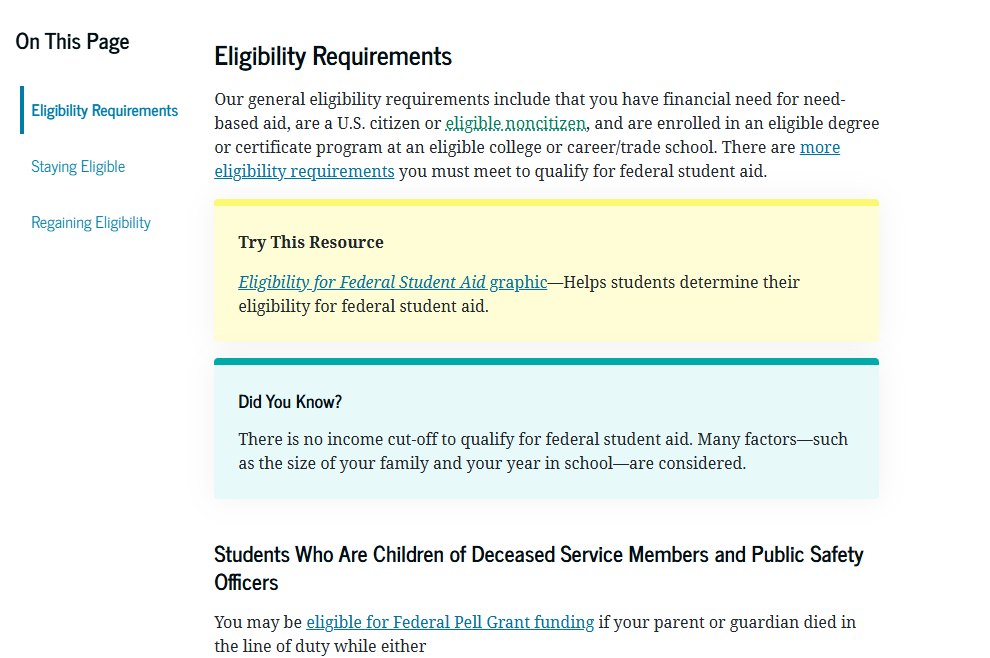
Documents Do You Need for FAFSA Application?
Before you start your FAFSA application, make sure you have all the important documents ready. Having the correct information will help you avoid mistakes and finish faster.
- List of Required Documents:
- Your Social Security Number
- Your Parents Social Security Numbers
- Your Driver’s License (if any)
- Your Alien Registration Number (if not a U.S. citizen)
- Federal Tax Returns (for you and your parents)
- W-2 Forms and Records of Money Earned
- Bank Statements and Records of Investments
- Records of Untaxed Income
- List of Schools You Want to Send FAFSA To
How to Apply for FAFSA
Filling out the FAFSA is easy if you follow the right steps. Here is a simple and clear guide to help you apply and get your student aid:
Step 1: Gather Your Info
Before you start, collect the things you will need:
- Your Social Security Number (SSN)
- Parents info (if you are a dependent student)
- Your income or tax info (and your parents too)
- List of schools you want to apply to
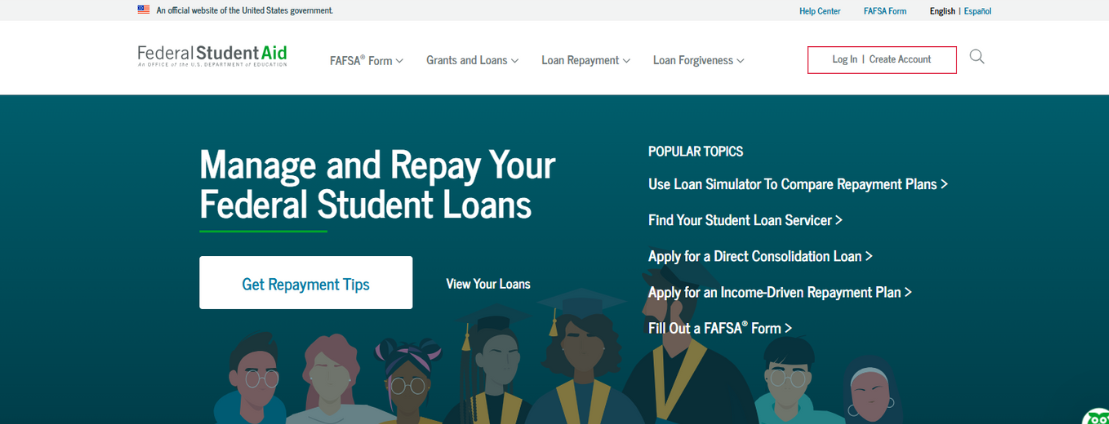
Step 2: Create Your FSA ID
- Go to fsaid.ed.gov and create your FSA ID.
- This is your login username and password to sign your FAFSA form.
Step 3: Go to FAFSA.gov
- Visit FAFSA.gov and click “Start a New FAFSA”.
- Use your FSA ID to log in securely.
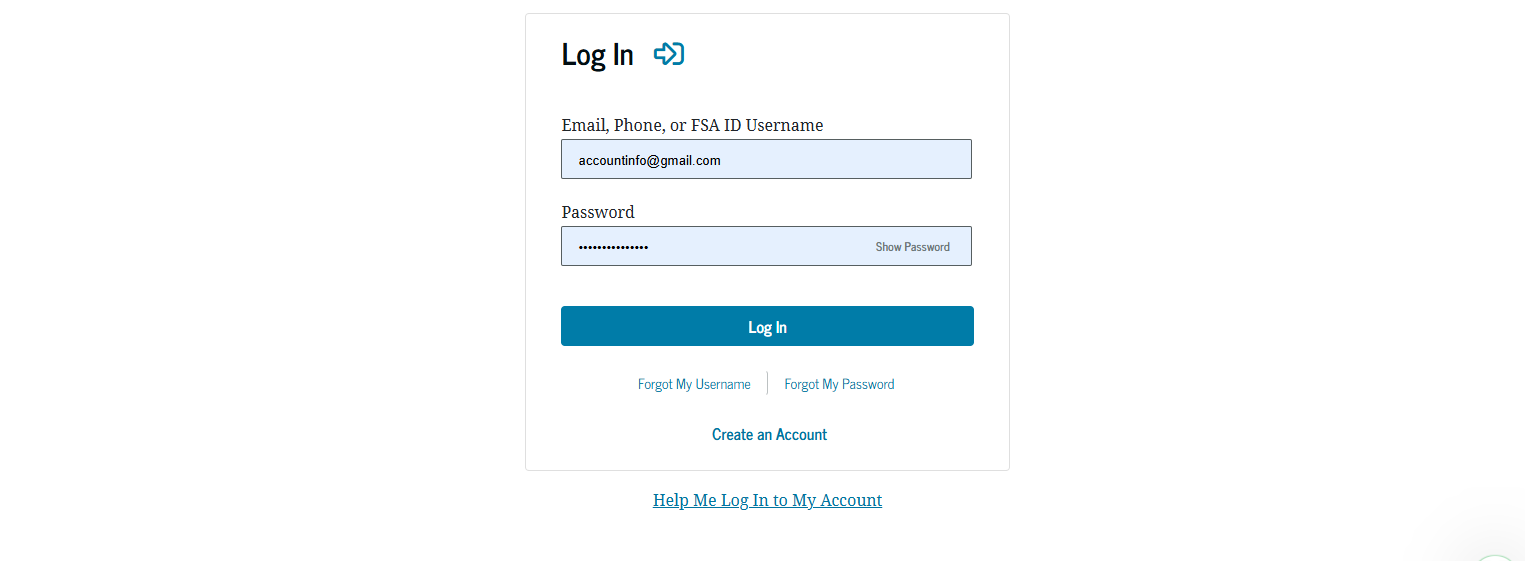
Step 4: Fill Out the FAFSA Form
- Enter your personal info, school list, and financial details.
- Answer all questions honestly. It takes around 30–60 minutes.
Step 5: Sign and Submit
- Review your details, then sign the form electronically using your FSA ID.
- Click Submit to send your FAFSA.
Step 6: Watch for Confirmation
- You will get a message saying your FAFSA is submitted.
- Then, within a few days, youll get your Student Aid Report (SAR).
How to Create an FSA ID
Before you fill out the FAFSA form, you need to make an FSA ID. It is your username and password used to log in and sign your FAFSA safely. Follow these easy steps to create your FSA ID:
Step 1: Go to the Official Website
- Visit https://studentaid.gov/fsa-id.
- Click on “Create Account” to begin.
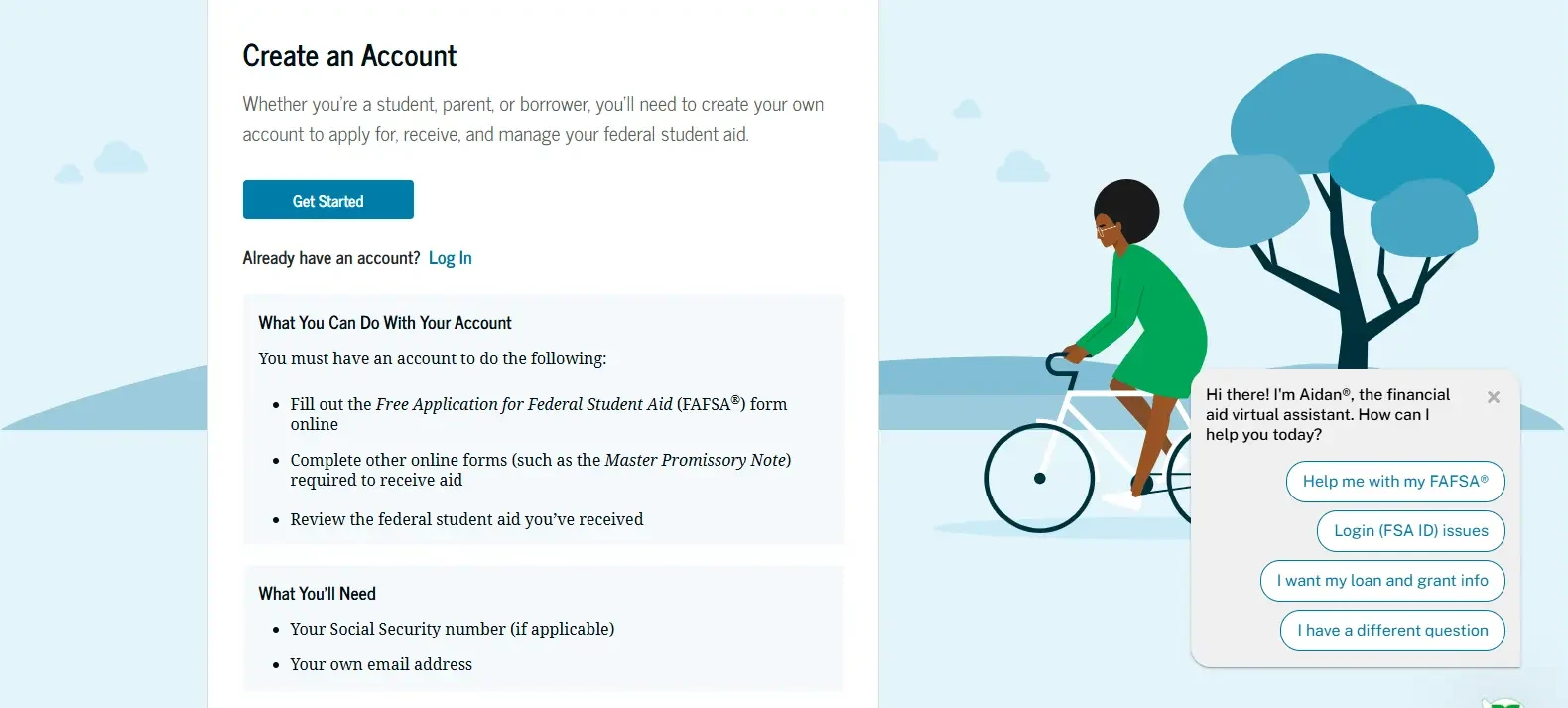
Step 2: Enter Personal Info
- Full Name
- Date of Birth
- Social Security Number (SSN)
- Email address
- Mobile number
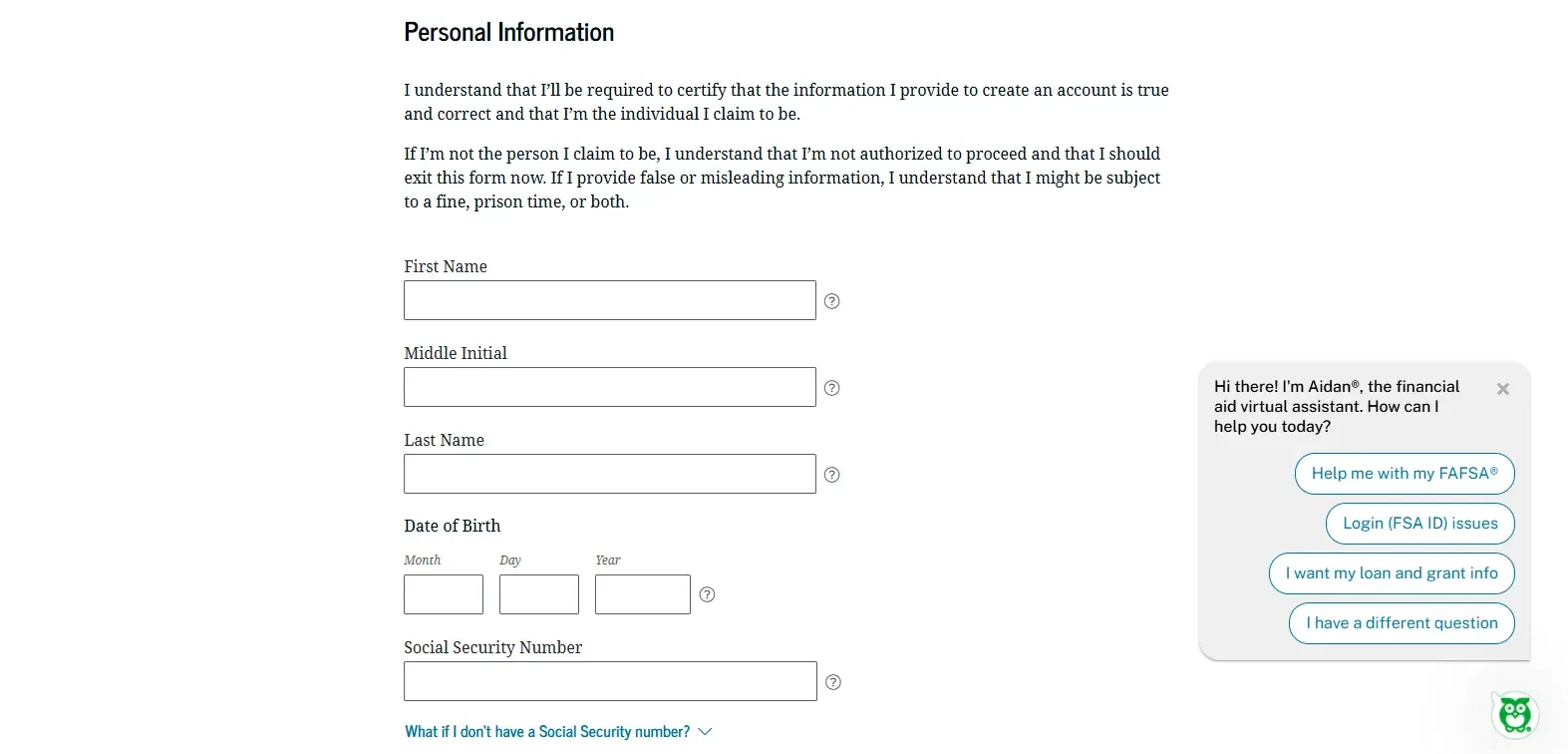
Step 3: Choose Your FSA ID
- Pick a username and strong password that you can remember.
- Youll use this every year to log in and sign FAFSA forms.
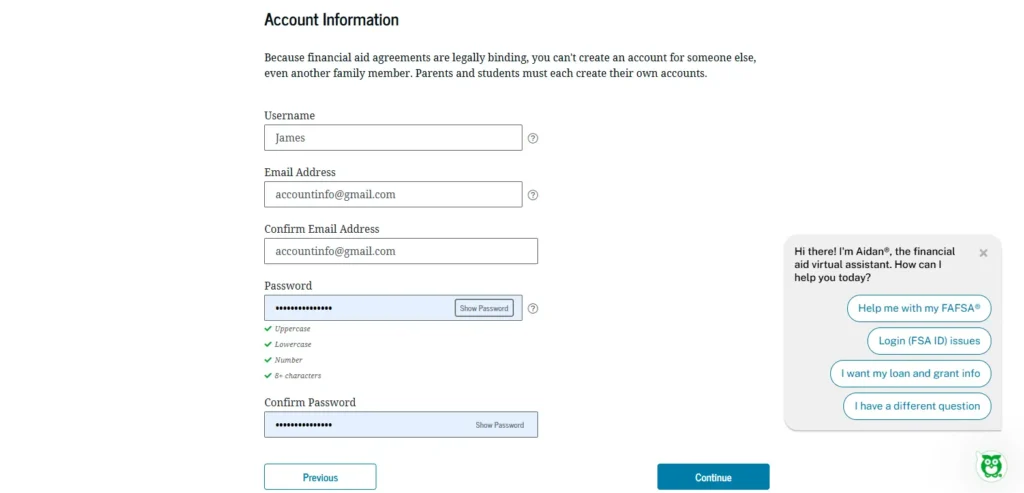
Step 4: Set Security Questions
- Choose and answer 5 security questions to protect your account.
Step 5: Confirm Email and Phone
- You will get a code on your email and phone.
- Enter the codes to verify and activate your FSA ID.
FAFSA for Students and Parents
Applying for FAFSA is not just for students—it also involves parents, especially if the student is under 24 years old and considered a dependent.
For Students
If you are a student here is what you need to do:
If you are independent (over 24, married, or have children), you only need your own information.
For Parents
If your child is a dependent student, you must:
How to Check Your FAFSA Status
After submitting your FAFSA form, it is important to check your status to make sure everything went through correctly. This helps you stay on track and avoid delays in getting your financial aid. Follow these simple steps to check your FAFSA status:
Go to the Official FAFSA Website
- Visit https://studentaid.gov
- This is the official and secure site to track your application.
Log in to Your Account
- Use your FSA ID to log in.
- You will be taken to your FAFSA dashboard.
Check Your Status
You will see one of these statuses:
- Submitted: Your form was sent successfully
- Processing: The system is reviewing your info
- Processed: It is done and ready for schools
Needs Correction: Something needs to be fixed
Annual Renewal and Ongoing Requirements
You must renew your FAFSA every academic year if you want to keep getting financial aid. Renewing is easier than the first time because your info is saved.
- Log in with your FSA ID on the FAFSA website
- Start a Renewal FAFSA form
- Update income, school, and dependency info
- Review all sections carefully for changes
- Submit the form before your state or school deadline
FAQs
Do I need to apply for FAFSA every year?
Yes. You must submit a new FAFSA every school year to stay eligible.
Can I apply for FAFSA without my parents info?
Only if you are considered an independent student based on FAFSA rules.
How long does FAFSA take to process?
Usually 3 to 5 days if submitted online with your FSA ID.
What happens after I submit my FAFSA?
You will get a Student Aid Report (SAR) and offers from your schools.